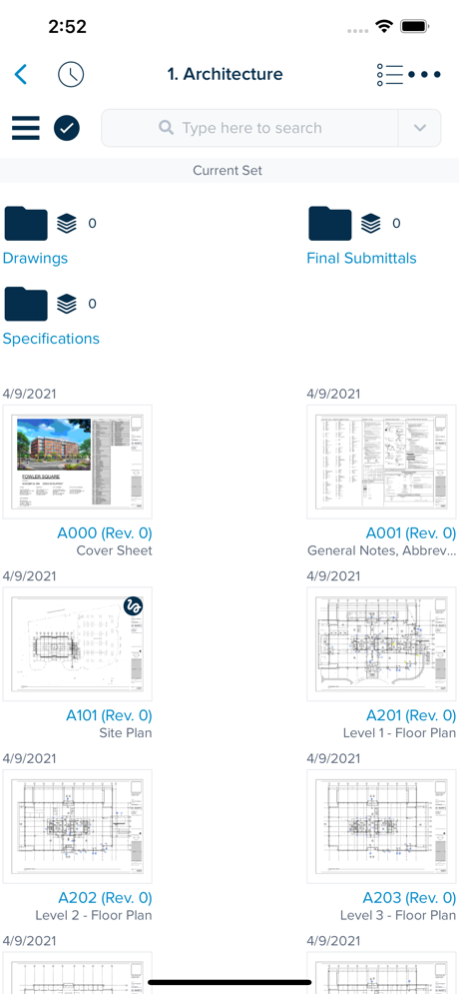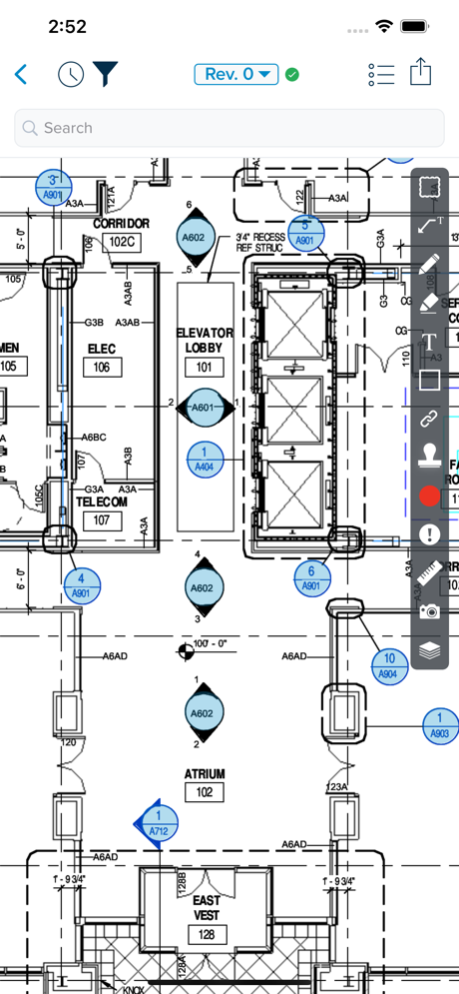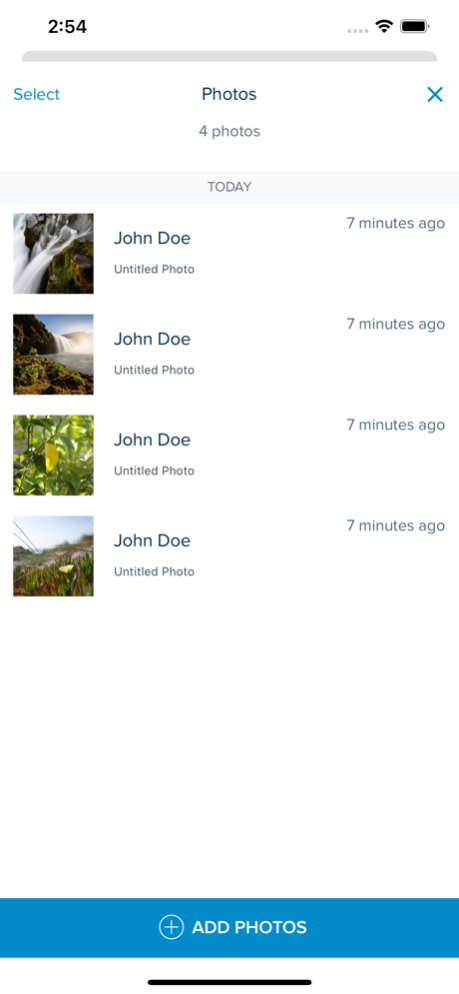SmartUse Construction App 5.0.4982
Free Version
Publisher Description
Construction collaborators use SmartUse to distribute, view, compare, redline, and automatically hyperlinks sheets. It ensures everyone is working from the latest drawings and markups, whether on a tablet in the field, a workstation in the office, or a large touch screen at the construction site.
Open, Pan and Zoom Quickly
Manipulate multiples documents more efficiently than possible with paper plans. View as thumbnails or expand to full size.
Automatic Detail Callouts Hyperlinking
SmartUse creates hyperlinks to your detail callouts so you can navigate between sheets faster.
Work Intuitively
Be productive from the outset. Unlike complicated software, SmartUse is touch-simple, as you’d expect from an app. Organize your day by creating your own set of plans using the Favorites feature.
Collaborate Live
Collaborate in real-time with your team from anywhere. Instantly share new revisions, RFIs, markups, and photos.
Compare Sheets
Compare revisions side-by-side and see differences. Detect clashes by overlaying plans from multiple trades.
Deliver More Successful Projects
Improve collaboration, reduce errors, shorten meeting times, and enrich the team’s understanding of the project’s requirements.
Terms and Conditions
https://smartuse.com/terms-and-conditions/
Apr 24, 2024
Version 5.0.4982
- Miscellaneous bug fixes
About SmartUse Construction App
SmartUse Construction App is a free app for iOS published in the Office Suites & Tools list of apps, part of Business.
The company that develops SmartUse Construction App is STACK Construction Canada Inc.. The latest version released by its developer is 5.0.4982.
To install SmartUse Construction App on your iOS device, just click the green Continue To App button above to start the installation process. The app is listed on our website since 2024-04-24 and was downloaded 1 times. We have already checked if the download link is safe, however for your own protection we recommend that you scan the downloaded app with your antivirus. Your antivirus may detect the SmartUse Construction App as malware if the download link is broken.
How to install SmartUse Construction App on your iOS device:
- Click on the Continue To App button on our website. This will redirect you to the App Store.
- Once the SmartUse Construction App is shown in the iTunes listing of your iOS device, you can start its download and installation. Tap on the GET button to the right of the app to start downloading it.
- If you are not logged-in the iOS appstore app, you'll be prompted for your your Apple ID and/or password.
- After SmartUse Construction App is downloaded, you'll see an INSTALL button to the right. Tap on it to start the actual installation of the iOS app.
- Once installation is finished you can tap on the OPEN button to start it. Its icon will also be added to your device home screen.